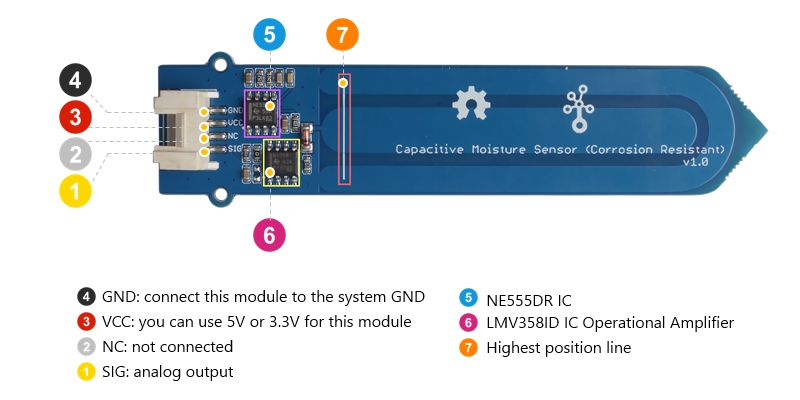ESP32/ESP8266¶
Problem handling¶
If Uploading programm not working, check Permissions on Port
sudo chmod 666 /dev/ttyUSB0
Setup¶
Download Arduino
sudo apt install arduino
Install Board in Arduino¶
In Arduino go to Files -> Preferences and insert
ESP8266: http://arduino.esp8266.com/stable/package_esp8266com_index.json
ESP32: https://raw.githubusercontent.com/espressif/arduino-esp32/gh-pages/package_esp32_index.json
Note
Multiple Entries can be seperated by a comma (,)
Go to Tools > Board > Boards Manager and install the board libraries.
ESP32¶
Pinout¶
G<pin_number> on the board is the Number used in the code
Note
#define DHTPIN 23 // Digital pin connected to the DHT sensor
Note
For NMCU-ESP32 select ESP32 Dev Board in Arduino
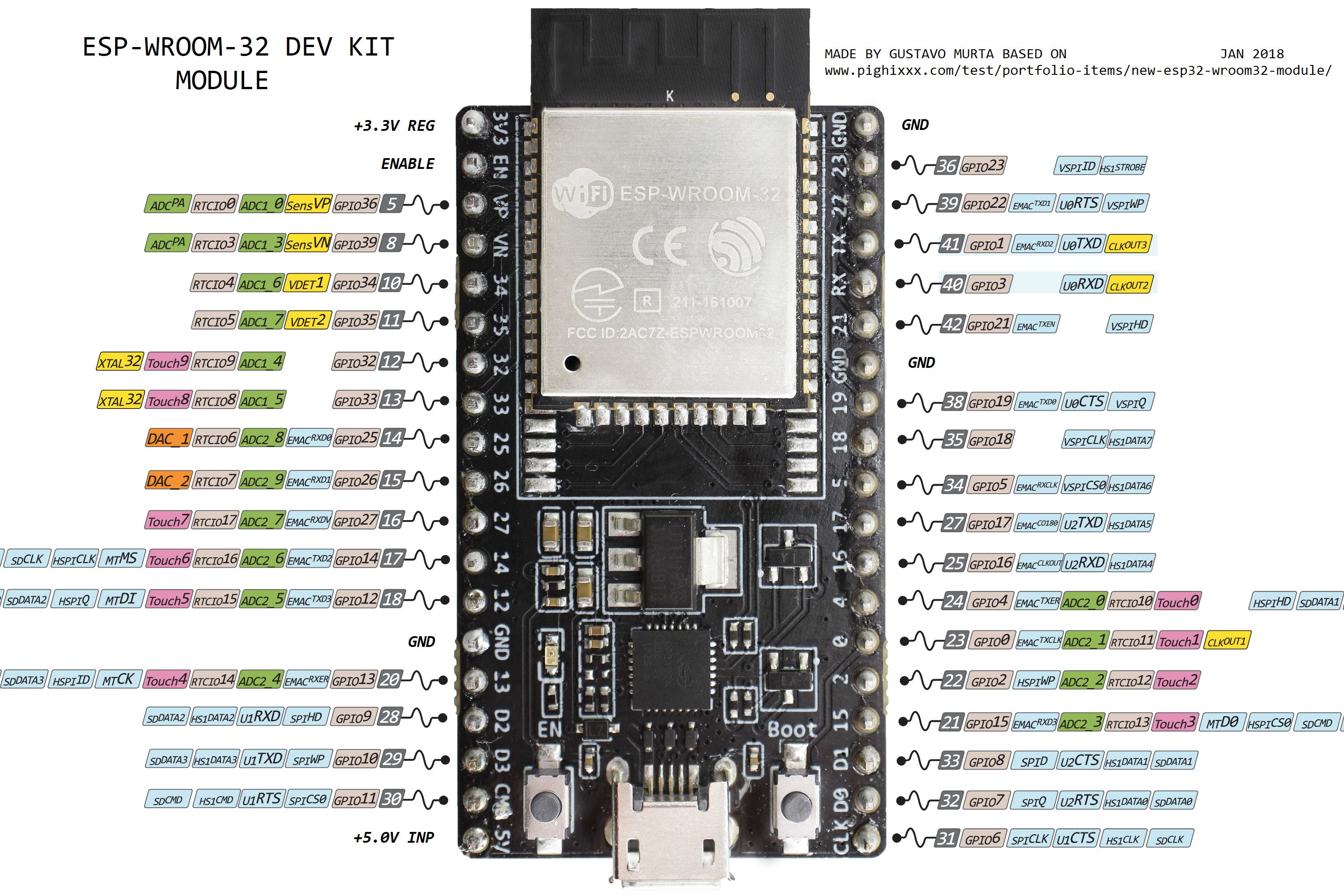
Pinout PoE-Version¶
Note
To flash data to the module, GPIO0 has to be pulled to Ground (connect GPIO0 and GND with a wire).
Note
As the Board select ESP32 Arduino -> OLIMEX ESP32-PoE-ISO
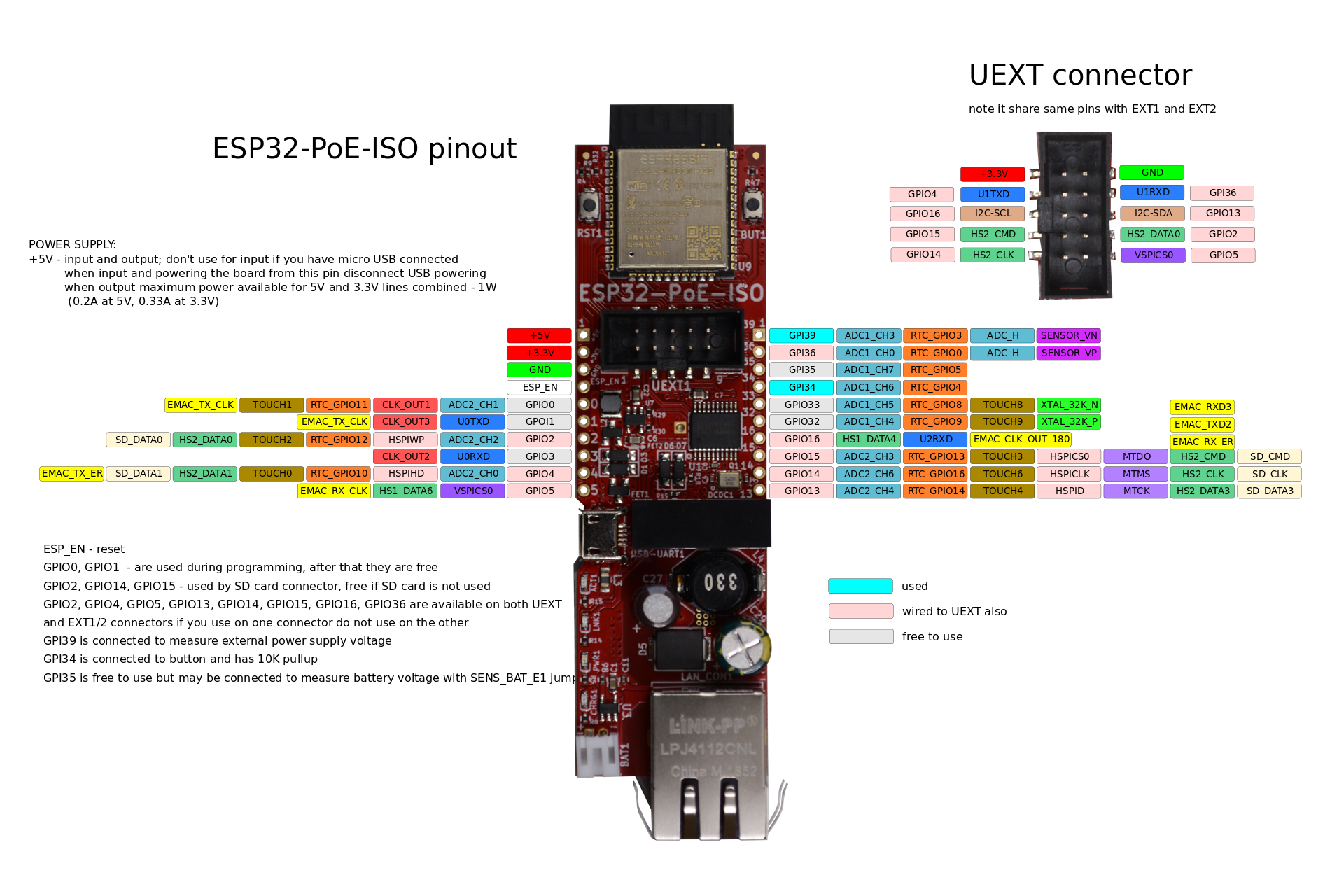
ESP8266¶
Pinout¶
G<pin_number> on the board is the Number used in the code
Note
#define DHTPIN 23 // Digital pin connected to the DHT sensor
Note
For ESP8266MOD 12-F select NodeMCU 1.0 in Arduino
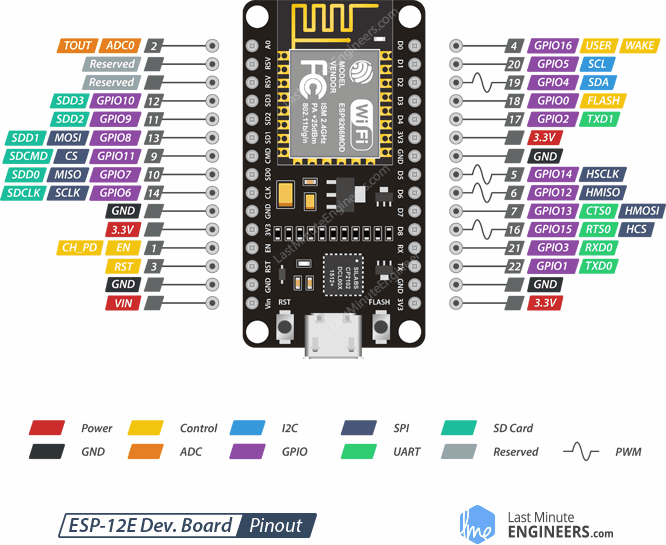
DHT22¶
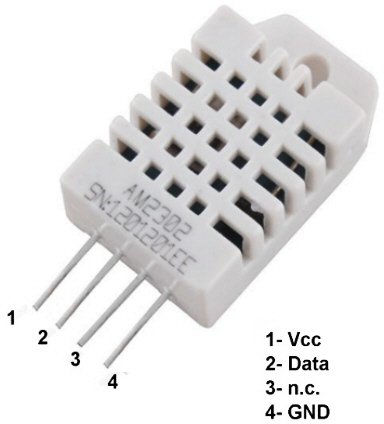
Frontview (Left to Right):
Current (3,3 or 5V)
Data
Not connected
Ground
Grove - Capacitive Moisture Sensor¶